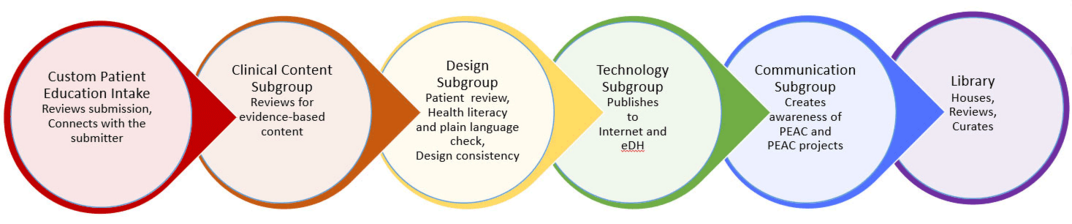Go to our patient education library
Our Patient Education Advisory Council (PEAC) team is here to provide and create quality patient education across Dartmouth Health.
We help healthcare teams create new materials for our patients. PEAC provides the following:
- Clinical best practice content review
- Health literacy review
- Dartmouth Health brand standard design
- eDH and website accessible
To learn more, please refer to the following sections on this page:
- PEAC process
- Before you submit
- How to submit a request
- Resources
- Become a Patient and Family Advisor for patient education
PEAC process
The PEAC team comprises patient volunteers, clinical staff, and employees. Members of PEAC work in subgroups that have a specific focus:
Before you submit
- Find out if materials already exist for your needs by checking our patient education library.
Tell us your thoughts: Fill out this form to give feedback on our current patient education content from Healthwise. - If you did not find suitable materials, we can help you create or update your custom content. View this example of a before-and-after comparison of our work (PDF).
- If you are interested in creating print material:
- Include an existing document that needs an update, and we’ll work with you to make the needed edits.
- Submit new custom patient education requests by preparing a draft of your document (Word documents work well).
- If you're interested in creating a video:
- Prepare the wording you would like to use as your script (again, Word documents work well).
How to submit a request
Are you a Dartmouth Health clinician or staff member? You can submit your request for new or updated patient education.
Submit your request through our Patient Education Request Intake form.
Thank you for partnering with us on your patient education project!
Resources
- Appendix C - Improving Health and the Bottom Line: The Case for Health Literacy, Building the Case for Health Literacy: Proceedings of a Workshop, NIH National Library of Medicine
- eDH guidelines on our intranet:
- Adding Patient Education in eDH for Ambulatory (PDF)
- Adding Patient Education in eDH for Inpatients (PDF)
(Note: You must be connected to the Dartmouth Health network to access this page. See our instructions for using Secure Access or the D-H Access network).
- Flesch Kincaid Reading Ease Calculator: An online tool that quickly evaluates the readability of text.
- Health Literacy & Plain Language Resources for Staff on our intranet
(Note: You must be connected to the Dartmouth Health network to access this page. See our instructions for using Secure Access or the D-H Access network). - Healthwise by WebMD Ignite™ patient education library. Articles, videos, and other tools that patients can easily find, read, and understand.
- Plain Language Medical Dictionary (University of Michigan)
- Training: Checking Readability Scores (Video) by Central Valley Health Policy Institute
- The Think Cultural Health website provides information, continuing education opportunities, and resources for healthcare professionals to learn about culturally and linguistically appropriate services (CLAS).
- Cultural and Linguistically Appropriate Services (CLAS) Checklist on our intranet
(Note: You must be connected to the Dartmouth Health network to access this page. See our instructions for using Secure Access or the D-H Access network). - Think Cultural Health Resource Library
- Cultural and Linguistically Appropriate Services (CLAS) Checklist on our intranet
Become a Patient and Family Advisor for patient education
Did you know?
Our Patient and Family Advisors carefully review each document. They help make the information easy to understand.
Here are some of the ways that they help:
- They review patient education materials for a reading level.
- They review patient education materials for culturally and linguistically acceptable language and design.
- They help us keep a tone in our work products that expresses compassion and empathy.
Email us at PatientEducation@hitchcock.org if you want to become a Patient and Family Advisor for patient education at Dartmouth Health!